Open Source Development with Gitpod
tl;dr: The way I streamlined my open source development process with Gitpod
As someone new to contributing to open source, I quickly realized that getting projects up and running could be a challenge. The process of forking, downloading, and running multiple repositories took hours and even with the use of Docker and a medium-spec machine, running big projects proved to be impossible.
My attempt to run the Mattermost Server and Webapp, for example, took an entire day without any success. While Docker is a great tool, it can be challenging for those with low-spec PCs (less than 16GB RAM), and running these big projects took a significant amount of time.
Even with my favourite IDE, IntelliJ open while the project was running, the lag was so significant that I couldn’t even write a single word without waiting 5 minutes at a time. This was a frustrating experience that highlighted the need for a more efficient solution.
I’ve noticed in Mattermost repositories a Gitpod configuration so I decided to have a try with Gitpod. To my surprise, the process was incredibly simple. I forked the project, opened the Gitpod workspace, and within a few minutes, the project was up and running. This seamless experience with Gitpod made me realize the potential of using it.
However, it is worth noting that Gitpod uses VS Code as its default IDE, which wasn’t my preference. As someone who has been using IntelliJ for quite some time, I wasn’t ready to switch to a new IDE just yet.
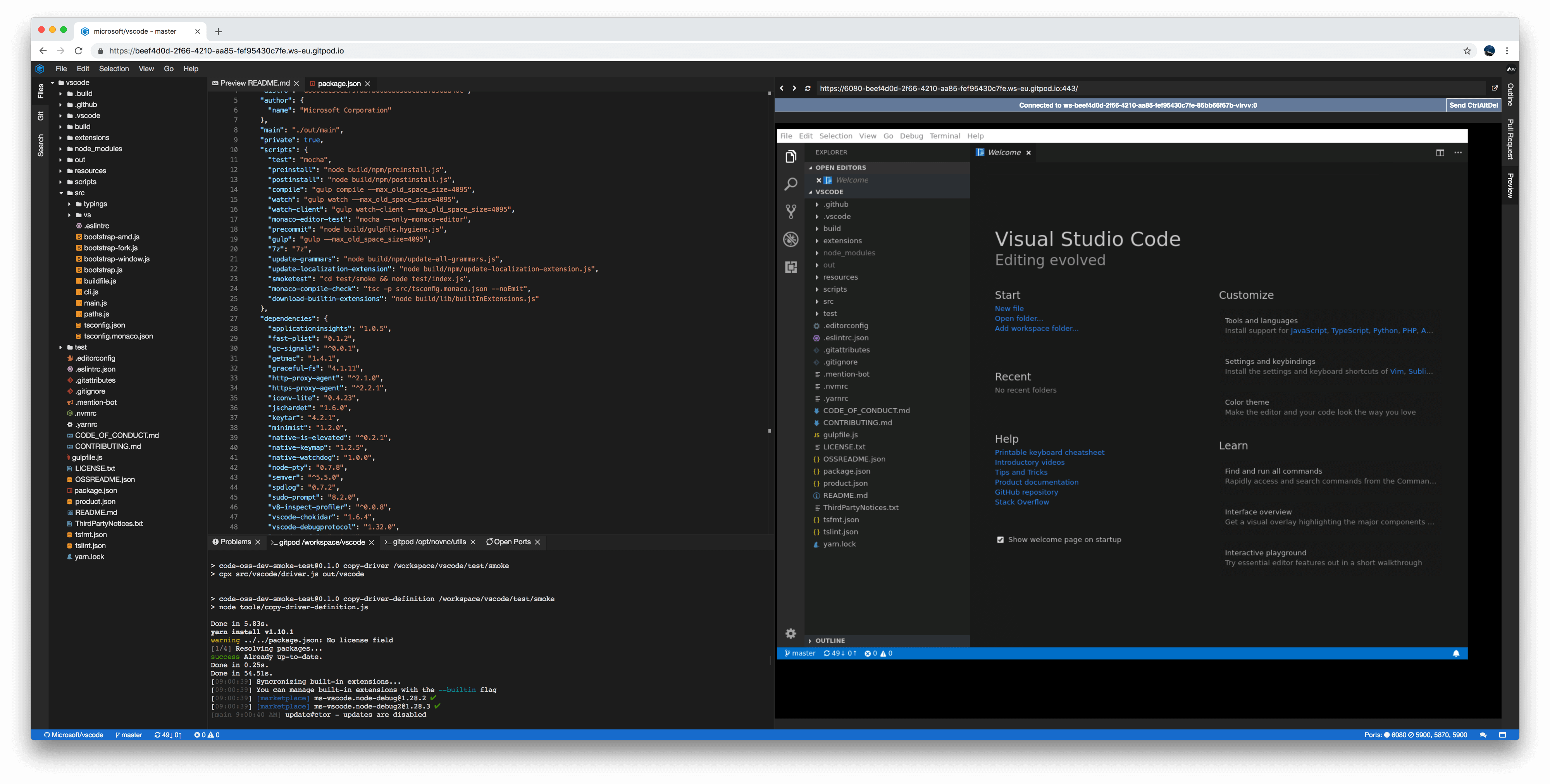
But after digging a little bit, I was happy to discover that Gitpod has a partnership with JetBrains, allowing users to use any JetBrains IDE with Gitpod locally (not on the web). This feature was the cherry on top, making Gitpod an even more compelling option for streamlining my open source development process.
Also Gitpod allows a super and ridiculously easy implementation for Cloud native apps .

Pricing
While Gitpod may be a little bit overpriced , but for open source contributions , 50 hours a month is more than enough. Gitpod even has a whole program for open source contributors , with up to 250 hours/month for free, making it a fantastic option for project maintainers. However, the conditions may a little bit tough to match :
- You are a maintainer, core contributor to a well-established free software or open-source project.
- You regularly contribute to free software or open source communities in other ways (e.g. producing regular content like blog posts, videos, live streams, translations, or organizing meet-ups, conferences, hackathons, etc).
- You are an author, core contributor of extensions for editors such as VSCode, VIM, Emacs, et al. or of developer tools such as build systems, programming languages, compilers, and editor tooling such as Language Server Protocol (LSP) implementations.
- A significant part of your income (employment or via community support) is from maintaining or producing open source work.
and Even for professional uses I believe 30 hours a week for 20$ a month is a very fair price and I wouldn’t mind paying for it especially for large projects that could potentially lag and slow the computer.

Overall, Gitpod is a valuable tool that can greatly enhance the open source development experience , 50 hours a month is quite generous amount for big projects that require a lot of RAM and CPU. I fall in love with it and I will definitely recommend it to anyone suffering to run big projects locally.